
 I think reading is effective for learning your target language only if you find a way to make it more comprehensible. You still get benefit from reading a lot while looking up nothing but the benefit is so minuscule compared to reading something on the kindle where you can look up stuff instantaneously with very little effort due to its amazing pop-up dictionary ( You can even generate anki cards from the dictionary look ups via anki plugins). I have been looking into how to read a korean ebook (without drm) with dictionary look-up on an ereader this past week because I really hate how I can’t look up anything on the kindle. Your only option for learning Korean on the kindle is to highlight all the sentences you want to look up later as you read. I thought if insert hanja into the text via hanjaro that that would be enough to make reading in Korean on the kindle more conducive to learning but it’s not enough. Usually I more often don’t know korean-korean words as opposed to sino-words when I read Korean since I use hanjaro (and most or half the time it’s correct or at least helpful). What I especially love about the kindle is that I have no desire to add words to anki when I read stuff on it. The reason is that my interest in the word in question is at its peak the moment read it in the compelling book while possessing the knowledge of the full context. So when I look up the word on the kindle my curiosity is usually completely satisfied and I understand the sentence much better than before I looked it up ( don’t know about you but I usually suck at guessing/inferencing from the meaning of an unknown word based on text) and I could care less whether or not I’ll remember the meaning of the word or the word itself 30 minutes from that moment (Also I never understood the appeal of language notebooks where you copy the dictionary/example sentence etc in a notebook when you look-up words while reading… sounds time-consuming and ineffective to me). I sometimes highlight sentences and stuff if there are stuff I want to look up that I can’t look up or find in the kindle
I think reading is effective for learning your target language only if you find a way to make it more comprehensible. You still get benefit from reading a lot while looking up nothing but the benefit is so minuscule compared to reading something on the kindle where you can look up stuff instantaneously with very little effort due to its amazing pop-up dictionary ( You can even generate anki cards from the dictionary look ups via anki plugins). I have been looking into how to read a korean ebook (without drm) with dictionary look-up on an ereader this past week because I really hate how I can’t look up anything on the kindle. Your only option for learning Korean on the kindle is to highlight all the sentences you want to look up later as you read. I thought if insert hanja into the text via hanjaro that that would be enough to make reading in Korean on the kindle more conducive to learning but it’s not enough. Usually I more often don’t know korean-korean words as opposed to sino-words when I read Korean since I use hanjaro (and most or half the time it’s correct or at least helpful). What I especially love about the kindle is that I have no desire to add words to anki when I read stuff on it. The reason is that my interest in the word in question is at its peak the moment read it in the compelling book while possessing the knowledge of the full context. So when I look up the word on the kindle my curiosity is usually completely satisfied and I understand the sentence much better than before I looked it up ( don’t know about you but I usually suck at guessing/inferencing from the meaning of an unknown word based on text) and I could care less whether or not I’ll remember the meaning of the word or the word itself 30 minutes from that moment (Also I never understood the appeal of language notebooks where you copy the dictionary/example sentence etc in a notebook when you look-up words while reading… sounds time-consuming and ineffective to me). I sometimes highlight sentences and stuff if there are stuff I want to look up that I can’t look up or find in the kindle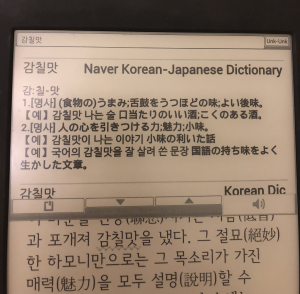 dictionary. Also FYI Hanjaro is conducive to look ups because it separates the word from the particle etc with the parentheses so all I have to do is long-press rather than long-press and drag to only select the word.
dictionary. Also FYI Hanjaro is conducive to look ups because it separates the word from the particle etc with the parentheses so all I have to do is long-press rather than long-press and drag to only select the word.
So it is possible to make a kindle dictionary for Korean-English. I came across one, I made 2 of them myself (from lingoes dictionary) but it seems like the kindle’s firmware doesn’t allow it to work somehow?? The dictionaries show up on the kindle but then when I look up a korean word it keeps pointing me to this same dictionary entry (I think it was margarita lol. I was livid since I was so close) regardless of what word I press on. They just don’t work on the kindle but there’s nothing wrong with the dictionary files themselves. I know they’re formatted perfectly exactly the way kindle wants it.
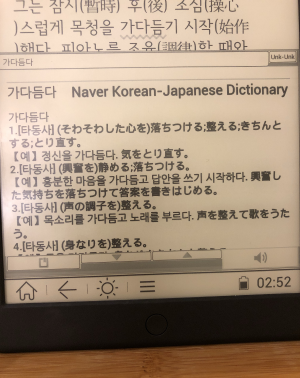 <— The brown thing at the bottom is a woodenbookholder I got off amazon. I highly recommend GETTING one if you read books.
<— The brown thing at the bottom is a woodenbookholder I got off amazon. I highly recommend GETTING one if you read books.
I got the boyue likebook 7.8 inch ANDROID ereader in 2018 or 2017 (can’t remember) for the purpose of reading manga since the price seemed reasonable (to search for other android ereaders check out the good ereader blog or ebook reader blog). It was around $185 and I figured if I read 37 manga I would’ve gotten my money’s worth. I definitely did since JIN is 20 volumes, bokutachi ga yarimasita is 9 volumes and liar game is 19 volumes and I read other stuff too. It’s ironic because right now I’m not reading any manga on it. I will go back to manga once I finish reading this PDF of this korean novel (I think it’s a light novel if such a genre exists in Korean writing).
During my kindle investigation I realized that android ereaders might be the ONLY SOLUTION. I found this forum post about using goldendict as a pop-up dictionary on the Moon+ Reader app. So I got the apps via google play on my likebook android ereader and loaded all the stardict dictionaries (they’re available for free! Just google) for Korean onto it and it works! I loaded Naver Korean-japanese, standard korean-korean, naver korean-english, edocu korean-english from lingoes, and vicom korean-english (I think the naver dictionaries are from 2009 because they match the lingoes dictionaries that were uploaded in 2009. ). Coincidentally the max number of dictionaries for the free version of goldendict is 5 dictionaries. Goldendict lets me order the dictionaries because i don’t have to be scrolling all day so i keep the k-k at the bottom of course and naver at the top of the pack. Also I enabled the option to save history of look-ups. This means that it’ll make a .txt file that contains all the look-ups that i did while reading that has an entry in one of the dictionaries. It doesn’t save look-ups that have no matches in the dictionaries. hmm guess I could use that for MASS TAGGING via morphman… we’ll see how that goes! The downsides are the lag and that the pop-up dictionary only does exact match minus a dictionary that has inflections in it but it’s not complete because korean has a million conjugations lol. Also if you were to read it on the smartpho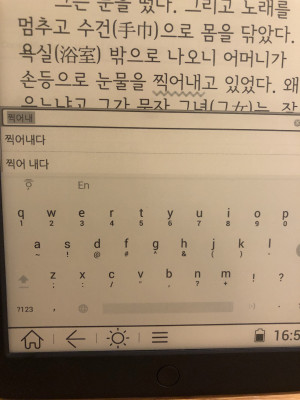 ne/tablet you can configure it so the word is looked up on naver so you don’t have to do any deconjugating. As for the exact match, I sometimes have to erase letters just so the goldendict dictionary suggests “are you looking for this word?” in the dictionary window and then I click on the word in question. Other times I partially select the word before hitting dictionary look-up so that goldendict can suggest the word once the dictionary window opens. For example for 가다듬기 I selected 가다듬 then clicked dic to bring the dictionary up, then tapped on the search bar, at that point goldendict gives me suggestions such as 가다듬다 which I click on. For stuff like 서려서, I would either highlight the whole sentence to look up later or type 서리다 in the dictionary window ( only problem is I risk the chance of wasting my time if the word is in none of the dictionaries anyway. For some reason goldendict adds a space at the end of the word but it doesn’t affect the search results so I don’t bother erasing it and just type whatever I need to type to bring up the results ) . Also if the dictionary entry defines the word as a stronger/weaker version of x I can long press on x, copy it, then paste it in the search bar. Combining hanjaro with this pop-up dictionary makes reading in Korean so much more fun (since obviously it’s more fun when you understand what you’re reading. I think the most important words that i don’t know that i come across are nouns because if you know what “that” is you’re fucked and the dictionaries are really good for nouns which aren’t conjugated ), less burdensome, less exhausting, conducive to learning, and I feel no pressure to make up anki cards for words I look up.
ne/tablet you can configure it so the word is looked up on naver so you don’t have to do any deconjugating. As for the exact match, I sometimes have to erase letters just so the goldendict dictionary suggests “are you looking for this word?” in the dictionary window and then I click on the word in question. Other times I partially select the word before hitting dictionary look-up so that goldendict can suggest the word once the dictionary window opens. For example for 가다듬기 I selected 가다듬 then clicked dic to bring the dictionary up, then tapped on the search bar, at that point goldendict gives me suggestions such as 가다듬다 which I click on. For stuff like 서려서, I would either highlight the whole sentence to look up later or type 서리다 in the dictionary window ( only problem is I risk the chance of wasting my time if the word is in none of the dictionaries anyway. For some reason goldendict adds a space at the end of the word but it doesn’t affect the search results so I don’t bother erasing it and just type whatever I need to type to bring up the results ) . Also if the dictionary entry defines the word as a stronger/weaker version of x I can long press on x, copy it, then paste it in the search bar. Combining hanjaro with this pop-up dictionary makes reading in Korean so much more fun (since obviously it’s more fun when you understand what you’re reading. I think the most important words that i don’t know that i come across are nouns because if you know what “that” is you’re fucked and the dictionaries are really good for nouns which aren’t conjugated ), less burdensome, less exhausting, conducive to learning, and I feel no pressure to make up anki cards for words I look up. I like reading korean with hanja inserted as I explained in my love letter to hanjaro! Moonreader has other dictionary options like google translate and some other web translations but I never use them. I am kinda frugal so that part of me likes how this method does not require Wi-fi. One of
I like reading korean with hanja inserted as I explained in my love letter to hanjaro! Moonreader has other dictionary options like google translate and some other web translations but I never use them. I am kinda frugal so that part of me likes how this method does not require Wi-fi. One of the advantages of an ereader versus the smartphone/tablet IS the battery life… Though this isn’t as convenient and ideal as clicking on a word to have it looked up on naver dictionary automatically unconjugated, it’s still incredibly helpful and convenient for me at my current korean level since I’m not a beginner. I can imagine that this ereader reading method may not have much appeal to someone who has to look up 10-20 words a page. Though I would recommend such a person to do something else and go back to novels later since it sounds like the book is too hard or their Korean would be better improved through other activities.
the advantages of an ereader versus the smartphone/tablet IS the battery life… Though this isn’t as convenient and ideal as clicking on a word to have it looked up on naver dictionary automatically unconjugated, it’s still incredibly helpful and convenient for me at my current korean level since I’m not a beginner. I can imagine that this ereader reading method may not have much appeal to someone who has to look up 10-20 words a page. Though I would recommend such a person to do something else and go back to novels later since it sounds like the book is too hard or their Korean would be better improved through other activities.
Actually now that I think about it, even if the dictionary worked in kindle it’s inferior to goldendict since it searches via exact matches (most of the korean dictionaries don’t have the inflections included) and it doesn’t give you the option to search the dictionary like with the 가다듬다 example I mentioned. As far as I know that only one of the 5 dictionaries has inflections (all the manys ways you conjugate stuff ie 가다듬다, 가다듬기. Korean grammar is super convoluted so the inflection list would be very long if you were to make a kindle dictionary that functions well. ) but even then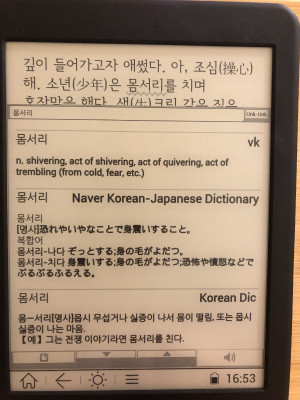 it has less entries than naver korean-japanese dictionaries so I’m not sure how helpful it’d be. After all the whole point of reading novels is so you can come across words you don’t necessarily hear/read everyday.
it has less entries than naver korean-japanese dictionaries so I’m not sure how helpful it’d be. After all the whole point of reading novels is so you can come across words you don’t necessarily hear/read everyday.
Moon reader gives me the option of copying the text or looking up the word in the dictionary when I tap once which works great for japanese defintions since there’s no spaces between the words. I can also highlight text in the dictionary to copy if I long press but dragging is annoying so I stick to the normal tap) on the ereader app. The moon+ reader app allows multiple highlight options such as squiggly line, straight line, different colors. I thought it might separate the notes/highlights based on the style in the .txt but it didn’t do anything like that so i just stick with the squiggly line because it’s aesthetically pleasing. I stuck with the squiggly line since I like the way it looks. To highlight I long press on a word, extend the highlight as far as I need it to be extended, then click on the highlight option among the options of HIGHLIGHT, NOTE, and DICTIONARY. I’ve accidentally looked up whole sentences in the dictionary by mistake due to mis-press. Moon+ reader allows export of notes and highlights one book at a time so you can’t export your highlight/notes for all the books you read at once on the ereader. That’s not a deal breaker for me since it makes sense for me to e-mail the highlights/notes after finishing a book rather than months after finishing the book. To send it, go into the book, double press in the center to bring up the notes/bookmarks options, go in to the bookmarks section, then press SHARE. Under share it brings up many options but I stuck with the one that involved emailing it via gmail.
It was formatted like this in the e-mail. It shows the title of the book, author, number of highlights, number of notes, the highlights in CHRONOLOGICAL ORDER. Each highlight is preceded by a square which I appreciate. Considering that the book is 300 pages long, I think 199 highlights + 3 notes seem reasonable. It doesn’t even include dictionary look-ups and as I’ve said I usually don’t highlight stuff that the dictionary elucidated. I think he difficulty level of this book is pretty similar to 엘리베이터에 낀 사람 by 김영하 which is also a collection of short stories by the same author. The number sounds right to me. For the elevator book, I only added stuff to anki for some of the short stories because I had the physical book and I only wanted looked up words for the short stories that I had found an electrical copy for since manually typing stuff is too labor intensive. Google works wonders 🙂 I could’ve taken pictures while reading and then run them through google keep for OCR then generate cards but I didn’t know about google keep’s capabilities back then. It’s a shame because there were even a couple paragraphs in the later stories that made me go wtf did I read? I literally took my red pen and drew an arc next to the paragraphs. I love learning from sentences/paragraphs that I don’t understand by asking on chiebukuro and other places.
무슨 일이 일어났는지는 아무도 – 김영하 (Highlight: 199; Note: 3)
───────────────
◆ 무슨 일이 일어났는지는 아무도
▪ SENTENCE I HIGHLIGHTED
▪ SENTENCE I HIGHLIGHTED
I wrote this because I like reading stuff on an ereader and NOT on a smartphone or a tablet or a computer screen due to the eye strain those devices cause. Even if you use dark mode/background, blue light filter, computer glasses etc, it’s never going to be as pleasant an experience as reading on an eReader. Although, I’m sure there are many great options for looking up words while reading Korean on the tablet/smartphone/computer screen.
My initial goal of getting a korean-english/korean-japanese/etc dictionary on the kindle working ended in futility since I didn’t succeed. However I got my answer of “no you can’t use a Korean-English dictionary kindle.” Just in case you’re curious, the English-Korean dictionary works perfectly on the kindle but I don’t need that! From this experience I learned how to convert dictionary files to STARDICT format (which enables me to use them for wordquery anki plugin and so now I have 5 dictionaries that I run through the wordquery plugin on anki for my Korean cards), I know how to convert tab delimited files to the kindle format though it’s pointless for Korean, and I found my holy grail Korean font as you can tell from the screenshot. This was tricky because I like reading Korean with hangeul and hanja together so the hanja can’t look hideous. Unfortunately I had to eliminate some fonts that were gorgeous in their hangeul letters but hideous in their kanji/hanja forms. There were some korean fonts that only had hangeul and no hanja so the hanja just became squares or blanks which shocked me. Also, I thought the hanja looked gorge ous on the UnGungseo font but for some reason the letters are spaced way too far apart so I can’t tell where the spaces between the words are since it looks like there’s a space between every syllable block. Unfortunately I couldn’t find a Korean font where the hanja looks gorgeous the way it does on ungunseo so I settled on 서울 font and 한겨레. I have a distinct disdain for straight Korean fonts which make me that much less motivated to read Korean and increase my anxiety. I must say that using a font I love in the ereader makes me that much more excited to read Korean but I’m sure the novelty will wear off .
ous on the UnGungseo font but for some reason the letters are spaced way too far apart so I can’t tell where the spaces between the words are since it looks like there’s a space between every syllable block. Unfortunately I couldn’t find a Korean font where the hanja looks gorgeous the way it does on ungunseo so I settled on 서울 font and 한겨레. I have a distinct disdain for straight Korean fonts which make me that much less motivated to read Korean and increase my anxiety. I must say that using a font I love in the ereader makes me that much more excited to read Korean but I’m sure the novelty will wear off .
I aptly titled this the best way to korean on an ereader since it’s the only way as far I know for us korean learners that do not live in korea. I’ve heard of this korean ereader crema that is overpriced, is slow/laggy, and only has korean-korean dictionary WHICH just doesn’t appeal to me since the android e-reader is much better.
Also, I unfortunately bought physical Korean books a year or two ago. I finished one or two of them and for one of them I kept writing in the kanji in the margins of the book because I hated and resented being forced to spend unnecessary energy to figure out the meaning of the words because they only write in hangeul (Sometimes I could clearly tell it’s hanja but I had no idea which one it is despite the context so I felt even more resentful). I can only imagine how much more fruitless and hopeless it would feel if I was illiterate in Japanese and knew nothing about hanja…. I think I’ll try to go back and finish reading them all after I read all my ebooks (about 30 or so). I’m sure it’ll be a breeze by that point.
EDIT: I don’t think it’s unfortunate that I bought physical korean books at all! I discovered the mass tagger feature for morphman so what I do is read the physical book in korean and underline words using a red pen and copy the words into a notebook with a black or blue pen right before I flip the page over. It’s not a massive undertaking because I underline anywhere from 0-6 words per page. I underline with a straight line for words I do not know and have no f’in idea what it means and squiggle or wavy lines for when i kinda know the word or it’s kinda familiar with etc but i want to read the definition or example sentences in anki. Then I type up the words and tag the anki cards THAT MATCH THE words in the text using morphman and move the cards into their own priority deck. from there I curate anki cards during anki reviews using the mark feature because korean has homonyms and some anki cards based on certain dictionaries are better (ie presence of example sentences, english, japanese, korean etc) and I am all about the cloze format. I use the basic card type for the initial view and use the css that makes the first letter of the text after a <p> white to make a clozey card.
}
p:first-letter {font-weight: bold; color: white; border-style: dashed; border-color: black; font-size: 50px}
I didn’t make anki cards out of the 900,000+ entry korean-korean dictionary or the other korean-korean dictionary (except for the STANDARD one with 300,000+ entries because it has mad examples sentences) because I hate wasting time reading hangeul I don’t understand. Then I convert the curated cards into cloze cards by changing card type in anki (i generated clozes in advance using excel). I don’t worry about the words that anki didn’t tag because it wasn’t among the 400,000+? 600,000+? dictionary anki cards and other anki cards i’ve dumped into from sites and I don’t have time or energy to chase after every word. I am aware of the endless number of korean words that are not in the dictionary including the korean-korean dictionary. Luckily I’m at a level where 95-99% of the time, the word I underline in the book is not critical to understanding the story or be significant enough to sway my enjoyment/rating of the book/story so I feel pretty content. I will mention that I’m very liberal when it comes to underlining the words like i’ll underline words evne if i am 90% sure of the meaning or it’s not my first time coming across it so i have some familiarity with it because i want to see the word/ex sentence in anki because it’s easy to do that. morphman’s main function of ordering cards is useless af for me for korean but it’s other functions like mass tagger is a GODSEND!
Here are the dictionary files I used for goldendict + moon reader for anyone with android! I got 2 from lingoes (they had to be converted and that’s the edocu and the vicom one), and 3 from stardict. I edited 2 of them with stardict editor because there were no line breaks which makes reading the entries unnecessarily difficult.
MEDIAFIRE LINK (updated 02.2021)
to break it down the 5 are
① 92,000 entries – vicom is korean-english (from lingoes).
② 81,596 entries – K-E naver dictionary converted from lingoes. for some reason i can’t get edocu lingoes dictionary to convert to stardict. unfortunate since it contains more entries than the stardict k-e. well 5 dictionaries is amazingly helpful.
③ standard korean dictionary 366,507 entries – KOREAN – KOREAN | vastly superior to the k-k dic on the stardict site in terms number of entries (k dic on stardict contains 147,000+ entries). it has example sentences and pronunciation too.
四 84, 000 entries naver-KRJP is korean-japanese
⑤ stardict-korean-eng – 49, 757 entries
MORE stardict/goldendict dictionaries here
if you just dump stardict dictionaries into the android ereader you’ll most likely hate the formatting. you have to change <br> to \n for the goldendict and get rid of </font> and <font color= etc etc . dl and use the .exe file in the stardict-decompile-compile folder to make the .txt to find and replace the stuff to format to your heart’s content.
ALSO! here is the link for all the stardict dictionaries that you can use on the FASTWORD QUERY OR wordquery plugin on anki 2.0/anki 2.1 ! they’re formatted for using on anki with wordquery so they won’t look pretty on stardict/goldendict.
MEDIAFIRE
There are 4 dictionaries in the korean-english dictionary folder. The other dictionaries are korean-korean, korean-japanese from naver, and hanja (all it does is insert all the homonyms). This brings the grand total to 7! I had to edit some of them with stardict editor because there were NO LINE BREAKS which makes the entries hard to read. The one titled github was converted from the tsv file on this github page
I like the quick korean-english dictionary because it’s so BRIEF and short. Of course my favorite is naver korean-japanese. If I’m desperate or I feel like it (if it’s the only field that’s filled from running query) I check out the korean-korean definition since reading Korean is labor intensive and fruitless at times (when you read it, or even re-read it and don’t understand what you read). There are 2 English dictionaries that generate a lot of text since they’re FULL of example sentences. They might be identical but I’m not sure so I just kept both.
Here’s another reddit link where someone mentioned using koreader on a kobo ereader to read korean.
found this: https://medium.com/korea-travel-art-en/e-reader-korean-en-56d4d9ca589c
also this: https://m.blog.naver.com/mebiwoos82/221923690860 this person calls crema reader shit lol.
tldr is get an android ereader and install apps to read ebooks with dictionary look-up. kindle is shit for learning korean.
There are two eReader device brands in Korea – one is crema (https://www.aladin.co.kr/shop/wproduct.aspx?ItemId=119643970) and the other one is Ridibooks (https://paper.ridibooks.com/Intro). I own neither, so I can’t say if they are any good, though I plan to buy one later this year.
Regardless of the device, if you want to buy ebooks from the Korean book shops, you need to install an app. The big online stores are ridibooks (preinstalled on the ridibooks device obviously), yes24, aladin (both preinstalled on the crema I believe) and kyobo. You can read the books you buy via each app through that app only, but on any device – you can try on your smartphone first. As you have an Android reader, you might be able to install one of those apps also on your e-reader device. There are a few free books on aladin, so you don’t need to pay anything if you want to try it out (https://www.aladin.co.kr/search/wsearchresult.aspx?SearchTarget=EBook&SearchWord=%B9%AB%B7%E1&x=0&y=0).
For you the built-in dictionary seems to be very important. Both the ridibooks and aladin app (on the smartphone) have a quite bad built-in dictionary in my opinion. They just use the naver dictionary, so the dictionary lookup requires an internet connection and is a bit slow. However, Korean->English works. I’m not 100% sure if the app on the eReader device works in the same way though.
LikeLiked by 1 person
Thanks for the comment and sharing the information! I definitely have no interest in the korean ereaders since you told me that the dictionary is not that good And i like non-drm stuff so that I can insert hanja via hanjaro. Also those ereaders are really expensive compared to other ereaders and I am an incredibly discerned shopper when it comes to ereaders. I actually have four ereaders lol and I use all of them. I use one of them only for doing anki reviews. The other three are for English, Japanese, manga in Japanese/books in korean respectively.
LikeLike
did you ever the k ereadres??
LikeLike