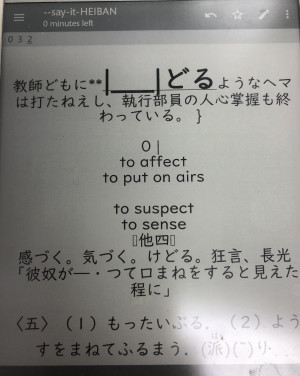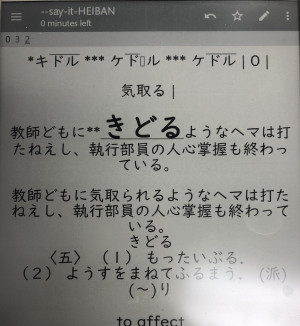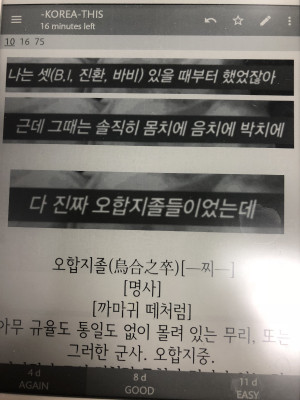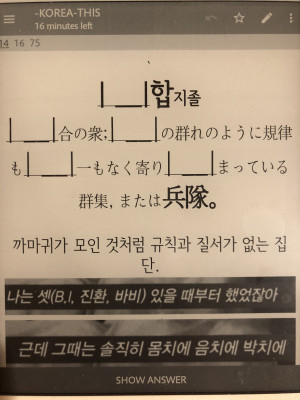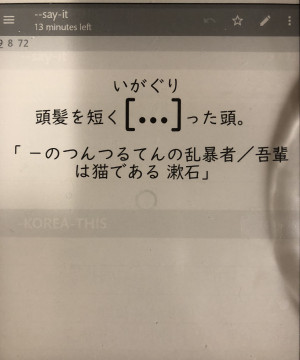<- took pics of my cards with pictures since they looked cool to me!
IF YOU HATE HOW YOUR EYES GET IRRITATED FROM DOING ANKI REVIEWS ON THE COMPUTER CHECK THIS OUT!
So I found out on this OLD THREAD that ankidroid can be run on android-based ereaders! This excites me a lot because I’ve always hated how the computer screen makes my eyes tired and irritated. :O Of course you can mitigate this by buying computer screens that are specifically designed to be more comfortable to your eyes like the ASUS or BENQ brand or wearing computer glasses or using f.lux or taking a break every 20 minutes or all of the above. However, for the most part if I’m reading or doing an anki deck I want to use an eink screen because it’s so much comfortable on my eyes. I did my research and the cheapest option is the refurbished nook glowlight plus on ebay for around $50. Only problem is you gotta ROOT IT after you get it. All the other ones are like 100$ or like $200 or even more but you don’t need to root them since you already have access to google play or whatever it is to download android apps! Of course they come with more features like bluetooth or an audiojack. Ankidroid on nookglowlight will enable you to do anki reviews that are solely picture or text. It cannot do sounds since it doesn’t have the capability to play sounds.
 I bought this nook with the sole purpose of using it to do anki reviews. As an ereader I definitely prefer the kindle paperwhite 3 and I will make a post about it in the near future as it is a GREAT resource learning many languages except for Korean because there’s no dictionary for Korean. I’ve always appreciated and loved anki for what it’s enabled me to accomplish in my busy life. I see these language learners or polyglots that have shitty learning methods with the writing and copying crap excessively as in they don’t seem to understand the concept of language learning on a fundamental level (This is why I’m such a big fan of Steve Kaufmann because he really spreads the truth about language learning and dispels the god awful myths on youtube. I absolutely hate the myths that are constantly being perpetuated about language learning and fluency and language learning methods.). And these people seem very content and complacent and brain-washed and conditioned to believe that the ineffective, time-consuming educational methods they were subjected to during their formative years was actually effective in some way. I was more cynical and depressed than those people during those years and plus I went to an American School & I just knew I was being subjected to bullshit. I shudder when I hear the word “language learning notebook.” Of course not everyone has to use anki but in my personal experience it’s very effective and helpful and you can easily misuse it or torture yourself with it. I recommend using anki when you get intermediate or upper intermediate because I think it’s more efficient to learn all the common words from encountering them many times rather than through anki torture. Also, I have so much experience with anki at this point I know what works for the most part. I get a lot of bang for my buck. I owe a lot to anki because I know for a fact I would’ve NEVER bothered to learn Korean. Psychologically I would totally tell myself wtf is the point with the going backwards aka 1 step forward, 2 steps back bullshit. Because I have anki there’s no f’in possible way to go BACKWARDS in Korean no matter how much I neglect it lol. It’s not just anki. I think it’s because I know my kanji and I use anki. Psychologically I would’ve have never bothered to learn Korean unless I set myself up in such a way that I cannot regress. I do not understand people who set themselves up for failure and experience the 1 step forward, 2 steps back over and over again and continue on with ineffective methods (again not saying you gotta use anki but it really says something about the ineffectiveness of your methods if you’re going backwards so many times. you really don’t need anki for fluency if you can put in the immersion time *which is a lot * which requires you to do stuff you actually like NOT stuff you think you should be doing or stuff you think you like or stuff you’re trying to make yourself like etc etc. I see this crap all the time and people are like why is my passion for x language gone? I’m like uh you’re subjecting yourself to torture while lying to yourself about it. THAT’S WHAT’S UP. ).
I bought this nook with the sole purpose of using it to do anki reviews. As an ereader I definitely prefer the kindle paperwhite 3 and I will make a post about it in the near future as it is a GREAT resource learning many languages except for Korean because there’s no dictionary for Korean. I’ve always appreciated and loved anki for what it’s enabled me to accomplish in my busy life. I see these language learners or polyglots that have shitty learning methods with the writing and copying crap excessively as in they don’t seem to understand the concept of language learning on a fundamental level (This is why I’m such a big fan of Steve Kaufmann because he really spreads the truth about language learning and dispels the god awful myths on youtube. I absolutely hate the myths that are constantly being perpetuated about language learning and fluency and language learning methods.). And these people seem very content and complacent and brain-washed and conditioned to believe that the ineffective, time-consuming educational methods they were subjected to during their formative years was actually effective in some way. I was more cynical and depressed than those people during those years and plus I went to an American School & I just knew I was being subjected to bullshit. I shudder when I hear the word “language learning notebook.” Of course not everyone has to use anki but in my personal experience it’s very effective and helpful and you can easily misuse it or torture yourself with it. I recommend using anki when you get intermediate or upper intermediate because I think it’s more efficient to learn all the common words from encountering them many times rather than through anki torture. Also, I have so much experience with anki at this point I know what works for the most part. I get a lot of bang for my buck. I owe a lot to anki because I know for a fact I would’ve NEVER bothered to learn Korean. Psychologically I would totally tell myself wtf is the point with the going backwards aka 1 step forward, 2 steps back bullshit. Because I have anki there’s no f’in possible way to go BACKWARDS in Korean no matter how much I neglect it lol. It’s not just anki. I think it’s because I know my kanji and I use anki. Psychologically I would’ve have never bothered to learn Korean unless I set myself up in such a way that I cannot regress. I do not understand people who set themselves up for failure and experience the 1 step forward, 2 steps back over and over again and continue on with ineffective methods (again not saying you gotta use anki but it really says something about the ineffectiveness of your methods if you’re going backwards so many times. you really don’t need anki for fluency if you can put in the immersion time *which is a lot * which requires you to do stuff you actually like NOT stuff you think you should be doing or stuff you think you like or stuff you’re trying to make yourself like etc etc. I see this crap all the time and people are like why is my passion for x language gone? I’m like uh you’re subjecting yourself to torture while lying to yourself about it. THAT’S WHAT’S UP. ).
ANYWAYS
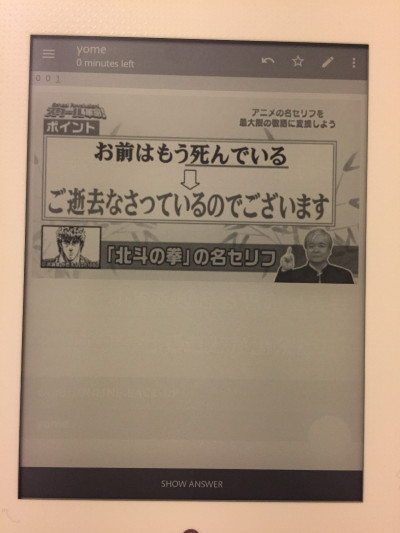 figuring out the rooting was kinda time-consuming and annoying but I figured it out with google. My biggest problem was step one which was enabling USB-debugging or something like that which is addressed in the link below. After that you gotta learn how to install android apps via side loading which means Downloading the Latest ADB and Fastboot SDK Platform-Tools and googling directions and downloading the “apk” for the app (via google). For windows after you get the platform tools folder you go in the folder PRESS SHIFT AND RIGHT CLICK on the window (NOT on a file) and click the option for “open powershell window here.” At minimum you need nova launcher and ankidroid installed. I was also interested in NAVER COMICS because the drawing isn’t that good anyway and it’s a great way to learn korean and I refuse to stare at a computer screen for that. But for the nook glowlight plus it’s a NO GO. You can’t scroll (well you can but it looks like crap… just a lot of lag and waiting). you cannot install norefresh or a2 mode. IT’s a horrible experience since you have to scroll since it’s just one long ass picture file. I only use it for ankidroid for that reason.
figuring out the rooting was kinda time-consuming and annoying but I figured it out with google. My biggest problem was step one which was enabling USB-debugging or something like that which is addressed in the link below. After that you gotta learn how to install android apps via side loading which means Downloading the Latest ADB and Fastboot SDK Platform-Tools and googling directions and downloading the “apk” for the app (via google). For windows after you get the platform tools folder you go in the folder PRESS SHIFT AND RIGHT CLICK on the window (NOT on a file) and click the option for “open powershell window here.” At minimum you need nova launcher and ankidroid installed. I was also interested in NAVER COMICS because the drawing isn’t that good anyway and it’s a great way to learn korean and I refuse to stare at a computer screen for that. But for the nook glowlight plus it’s a NO GO. You can’t scroll (well you can but it looks like crap… just a lot of lag and waiting). you cannot install norefresh or a2 mode. IT’s a horrible experience since you have to scroll since it’s just one long ass picture file. I only use it for ankidroid for that reason.
I will say that the initial DOWNLOAD of my deck took 1 hour because it kept shutting off because it thinks you’re idle and my deck is huge with the pictures and sound files ( I used to make cards with sound). Before downloading your deck onto your nook I suggest going on your DESKTOP ANKI and going to options check database; it might help. afterwards it’s just smooth-sailing since all it needs to do is sync. I think syncing takes a few minutes.
I have no intention of making or editing anki cards on this whatsoever. IT’s not worth the pain. If it really bothers me I’ll write down the card on a paper and then fix it on the computer anki.
Check out the links on this reddit thread and you may have to google a bit more to get the info but just make sure you’re googling for the specific nook that you have. Hint you gotta install nova launcher or some other launcher to actually access the apps you sideload onto your nook.
As an ereader, the nook glowlight plus is really lacking. I haven’t tried downloading an ebook reading app and reading a book on it but I did read a book on the default nook ebook software because I wanted to read an epub book that is not accessible on the kindle paperwhite. First of all the dictionary sucks because it takes you outta the book (time waster) while the kindle pops it open and you close it by tapping the screen. Also the screen response is just faster and better on the kindle and flipping pages is a nightmare on the nook lol. It feels like you gotta click on that exact patch of screen otherwise it takes you to the options or whatever. But for the purpose of DOING ANKI and considering that it cost around $50 it’s totally a great buy in my book.
Ankidroid has gestures which means I do anki reviews much faster!
Here are more pictures! The ghosting doesn’t look as noticeable in person and doesn’t distract me. I don’t notice it and the ereader refreshes periodically as I do the reviews.

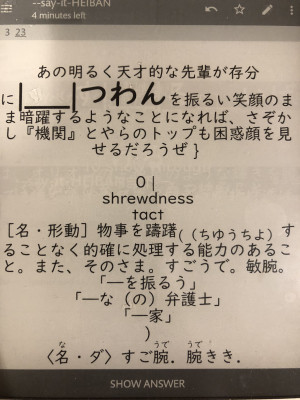
and as always I have a lot of ideas for posts but don’t have time or motivation to flesh them out for good reasons.
HAPPY ANKING!
https://www.xda-developers.com/install-adb-windows-macos-linux/
./adb.exe devices” instead of just “adb devices” powershell kept saying that adb was not a known command or script, etc.