❖ ← type hisigata in Japanese to get it!
The screenshot is one of my earlier attempts before I optimized it. I like having the translation under the Chinese and I like having an indent before the rhombus.
optimized example:
I’m using this to learn from a bizarre chinese cartoon so I can solidify my Chinese grammar skills. that just means I want to have less WTF does this shit mean moments which is when I come across sentences where I know all the hanzi but don’t understand the sentence. Using deepL because I don’t have english subs and getting incomprehensible input IS a waste of time and I’m acutely aware of the limitations  and short-comings of translation programs since I ain’t monolingual and I don’t need to be getting knee-deep in the pop-up dictionary entry with 10+ meanings to be some pure, ascetic language learner when I’d rather just move the f on to the next line that interests me since deepL kicks ass. deepL > google as far as I can tell. BTW I’m not really watching the cartoon. I don’t have time to watch it so if I’m spending time with it’s gonna be quality time aka study time. If you break it down they’re not even talking half the time (make a condensed audio mp3 using subs2srs and filter out duplicates and lines shorter than 4 characters etc etc and it’s half the length of the video or les) not to mention this donghua is UGLY. I treat it like an audiobook and loop the audio by subtitle line endlessly on potplayer. For real audiobooks you can use workaudiobook. Speaking of audiobooks, books are way out of my league currently lol but I’m taking my baby steps. I need more grammar skillllls. I like going from most common/useful to less common which is dialogue-stuff that comes out of people’s mouths – > internet articles/sites about interesting topics -> books. it makes no sense to tackle books/internet articles when i can’t even deal with conversations.
and short-comings of translation programs since I ain’t monolingual and I don’t need to be getting knee-deep in the pop-up dictionary entry with 10+ meanings to be some pure, ascetic language learner when I’d rather just move the f on to the next line that interests me since deepL kicks ass. deepL > google as far as I can tell. BTW I’m not really watching the cartoon. I don’t have time to watch it so if I’m spending time with it’s gonna be quality time aka study time. If you break it down they’re not even talking half the time (make a condensed audio mp3 using subs2srs and filter out duplicates and lines shorter than 4 characters etc etc and it’s half the length of the video or les) not to mention this donghua is UGLY. I treat it like an audiobook and loop the audio by subtitle line endlessly on potplayer. For real audiobooks you can use workaudiobook. Speaking of audiobooks, books are way out of my league currently lol but I’m taking my baby steps. I need more grammar skillllls. I like going from most common/useful to less common which is dialogue-stuff that comes out of people’s mouths – > internet articles/sites about interesting topics -> books. it makes no sense to tackle books/internet articles when i can’t even deal with conversations.
I have set it up in potplayer so that
- when I press alt number pad 7 it goes to the previous subtitle line and loops that subtitle,
- when i press alt number pad 9 it goes to the next subtitle and loops that subtitle,
- when i press altnumpad 5 or / it stops the looping,
- it goes to the previous subtitle when i press alt numb pad 1,
- it goes to the next subtitle line when i press alt num pad 3 line,
- it copies the subtitle line on the screen when i press alt num 4 ( if you use a clipboard manager like copyq or ditto you can collect all the subtitle lines you copy etc etc).
- when I press x it slows down the playback speed by 0.1, when I press c it speeds up the playback speed by 0.1 and when I press z it resets it back to 1.0x. Needlessly to say I never make it play slower than 1x. I experiment with making it play it faster 1.3x 1.5 x etc
I need the shortcut for stopping the loop because sometimes the shortcut for the next line/previous line don’t work if the timing of the subs overlap with each other. the beauty of potplayer that you can make the shortcuts GLOBAL which enables the shortcuts to be active even when potplayer isn’t the active window. I was considering captionpop.com for a hot for a second then i realized there’s no point since the chinese subs are off by 1 second for some of the eps and potplayer is SUPERIOR. you can’t even loop audio on captionpop,,, why not?? i had a similar set up with workaudiobook that i setup with autohotkey. global shortkeys are very convenient.
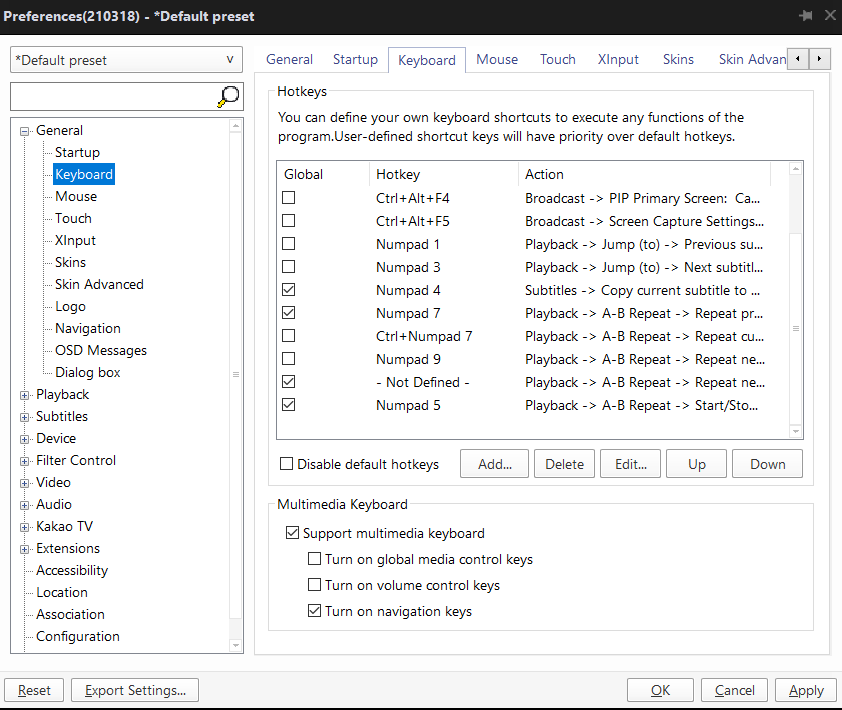
MEDIAFIRE LINKs to potplayer INI and reg file that has my settings .
https://www.mediafire.com/file/9vvnnb9rdbn6gzc/PotPlayer64.ini/file
https://www.mediafire.com/file/o00p6du9cd5zxp6/PotPlayer64.reg/file
https://forum.videohelp.com/threads/397807-How-do-I-import-PotPlayer-Settings
https://forum.videohelp.com/threads/352445-PotPlayer-How-to-restore-settings-via-ini-reg
♆➸➸➸♡➸➸➸♡ ♕♘ ♞♜ ❅
HERE ARE THE STEPS TO GENERATE PARALLEL TEXT FROM DEEPL:
- I grab the transcript from youtube, then run the Chinese text through deepL
https://www.deepl.com/translator
2. I paste the chinese text and the deepL translation here
https://gillmeister-software.com/online-tools/text/merge-lists-line-by-line.aspx
I use ❖ as a prefix for the text. I add spaces before and after the rhombus so i get an indent. Never knew what to google to find this damn site and I don’t remember what I googled but thank god i found it. it died! 2 alternatives: https://www.browserling.com/tools/merge-lists && https://convert-tool.com/conversion/merge-lists
3. http://www.unit-conversion.info/texttools/add-line-breaks/#data
I add line breaks before the ❖
I prefer
a
___❖b
rather than
a
❖b
since it’s visually easier to follow.
✰⋆。:゚・☽:゚・⋆。✰⋆。:゚・☽:゚・⋆。✰⋆。:゚・☽ ❁.。.::.。.✽.。.::.。.❁.。.::.。.✽.。.:*:.。.❁.。.
I also like these chrome extensions for mandarin
 PINYIN READER
PINYIN READER
https://chrome.google.com/webstore/detail/pinyin-reader/hledmlpbeiablkglomlminfemnepgjlp
it works with the pop-up dictionaries like inkah, zhongwen, zhongzhong. the other pinyin extensions do not work with the pop-up dictionaries which makes them shit. the pinyin generated is not 100% accurate though. I realized I want this because I don’t want to be hovering over words just to get the pinyin (when I know the word means due to japanese/korean Or it’s a noun that deepl clearly translated correctly or the hanzi that make up the word are super logical and are literally screaming the meaning of the word at the top of their lungs). hovering the mouse over the word is burdensome lol. lessening the burden and saving time is important to me.
hmm this one seems promising. chinese words separator. it looks better than pinyin reader aesthetically. it inserts spaces so if it parses wrong you may be sol? it seems aware of the multiple parsing possibilities unlike zerotoheroreader. gotta use it and see. EDIT: I definitely prefer this to PINYIN READER and the spacing/parsing thing does not interfere with the pop-up dictionary 🙂
It even gives you the option of playing tss when you hover over the word. but i think i prefer it when it plays the TTS for the whole sentence on hover ie mouse tooltip translator or translator instantaneous above
I tried this READER https://www.zerotohero.ca/en/zh/reader since it adds pinyin on top but I don’t like the pop-up dictionary. the pictures seem cool but half the time the picture is literally the damn characters and the pop-up is more cumbersome to get rid of compared to the chrome pop-up extensions. I just want to finish reading/consuming the text…. and the window gets in the way of that. though in the short time I did use it I happily notic ed that it would say the noun is hsk 6 or hsk 7-9 ( the new one) but it was like hsk 1-2 to me since I already know the word in japanese. I was hopeful that this site would be useful since it takes less effort to hover over the words but the window doesn’t go away as easily as zhongzhong etc so it’s counterproductive. also if the herotozero reader parses incorrectly you’re f’ed because it inserts spaces between the parsing so zhongzhong/zhongwen/inkah won’t work even if you hover over the text.so I choose the chrome pop-up extensions over this.
ed that it would say the noun is hsk 6 or hsk 7-9 ( the new one) but it was like hsk 1-2 to me since I already know the word in japanese. I was hopeful that this site would be useful since it takes less effort to hover over the words but the window doesn’t go away as easily as zhongzhong etc so it’s counterproductive. also if the herotozero reader parses incorrectly you’re f’ed because it inserts spaces between the parsing so zhongzhong/zhongwen/inkah won’t work even if you hover over the text.so I choose the chrome pop-up extensions over this.

On captionpop you press T to reveal translation, R to repeat, Up arrow for previous subtitle, Down arrow for next subtitle
captionpop extension – so this extension let’s you expediently go from youtube to the captionpop website to learn from the youtube video you’re on. I don’t care for that because I need my endless looping but I LOVE how it shows me which youtube vids have subtitles. Sometimes what happens is that I notice the video has the CC icon or I specifically search and filter for vids that have caption then I click on the video and the subtitles are NOT IN Mandarin. In those cases it’s usually English subtitles. This plugin says under the video listing in search/playlists/channel/everywhere what language the subtitles are in ie simplified chinese, english, french, arabic, no subtitles, etc.
Force custom font chrome extension – i have my undying love for 何尼玛-细体 常规. I think it’s also called heiti

I tend to make the deepL parallel text then publish it to the internet via simplenote.com/nimbusnote since chrome pop-up dictionary extensions suck and only works on real websites and not on .html files on the computer for whatever reason.
I’m sure I’ll reach a point where making parallel texts won’t be worth the effort but for now it’s worth it. I don’t care for “parallel” texts where the text are side by side.. that is WAY too much eye-darting and eye-fatigue-inducing for me.
 I chose the Chinese cartoon because it’s bizarre, overdramatic, clear in the tones/pronunciation due to the voice acting, entertainment made for natives by natives, and at my level. ( the herotozero lists it under hsk3. Alls I know is that I am way past hsk1 and 2) I think it’s at an ideal level of difficulty plus I know Japanese and I have a popup dictionary etc. If there’s too little to learn I would notice and move onto something else unless the content is super compelling in which case I can bask in my near perfect comprehension. if there’s way too much to learn, or impossible or difficult, it’s not efficient. With my setup I constantly press num alt pad 9 once to go to the next line and 2 times to skip the line. I save a little time with the line skipping since parallel text tells me what the next subtitle line will be.
I chose the Chinese cartoon because it’s bizarre, overdramatic, clear in the tones/pronunciation due to the voice acting, entertainment made for natives by natives, and at my level. ( the herotozero lists it under hsk3. Alls I know is that I am way past hsk1 and 2) I think it’s at an ideal level of difficulty plus I know Japanese and I have a popup dictionary etc. If there’s too little to learn I would notice and move onto something else unless the content is super compelling in which case I can bask in my near perfect comprehension. if there’s way too much to learn, or impossible or difficult, it’s not efficient. With my setup I constantly press num alt pad 9 once to go to the next line and 2 times to skip the line. I save a little time with the line skipping since parallel text tells me what the next subtitle line will be.
I believe in learning in a logical order of learning from easier stuff to more difficult stuff and learning from stuff that’s made by natives for natives. I want to focus on conversational stuff since i gotta learn from the most common to the least common stuff. So I assume a cartoon that a 8 year old?? Understands 100% or nearly 100% would be a good source to learn mandarin from. They use so much chengyu/4 letter hanzi words that aren’t idioms or maybe that’s just how Chinese is. At least 10-30 chengyu / 4 character hanzi word that’s not Chengyu per ep ! How many do you need to know to understand most convos?? They definitely use more 4 character words than korean/Japanese which isn’t surprising
screenshots of chrome + zhongzhong? zhongwen? + chinese words separator + potplayer ( i barely look at potplayer since i treat the cartoon like an audiobook and i’m using a black and white eink computer screen anyway..) + force custom font extension ( i love how it affects zhongzhong/zhongwen too!) . Good fonts make all the difference! Also I love how you can display simplified and traditional characters when you hover over the word using zhongzzhong/zhongwen. It’s really helpful for recognizing and connecting the character to the Japanese equivalent because otherwise I would treat it like a new character lolz.
At first I was apprehensive about continuing this study/exposure/comprehensible input method because the audio for the lines would loop so much since it’s on an infinite loop until i tell it to stop looping or go to the next line. Part of it was due to my shoddy chinese grammar skills and part of it was me not not having decided what I wanted to get out of this. As for the former that fixed itself after x eps.. .I don’t remember the exact number (maybe 10? 5? no idea) but the line rarely loops more than 5 times nowadays. It was a combination of getting my comprehensible input, getting used to the show/chinese etc and the hsk 1-6 grammar deck etc etc.
As for the latter, at first I wasn’t sure what I want to get out of the line before I pressed NEXT LINE aka alt num 9. Questions like should I relisten to see if I can hear the tones ? ( I’m saying HEAR not MEMORIZE or REMEMBER) or relisten to see if I can really hear the pinyin sounds clearly? Or should I just press next as soon as I comprehend the sentence or improve my comprehension of it whether it be from deepL or from the pop-up dictionary. so if I want to strive for perfection and aim to relisten for the pinyin, tones, meaning, effortless comprehension, etc etc for each line it’s gonna take longer since i gotta keep the audio looping but benefits don’t outweigh the downsides. For example even if I paid attention to the tones I ain’t gonna remember them… simple as that. even if i make a concerted effort to remember the meaning of the word or to pay attention to the meaning of each character that make up the word (since i know japanese) it doesn’t guarantee i’ll remember shit since I’m gonna remember them when I hear them x number of times in multiple contexts… end of story. So I decided to focus on comprehension and understanding and ignore the re-listening just for the sake of pinyin/tones unless i felt particularly compelled for a specific word or phrase which never happens. I also have to remember that I’m going to make a subs2srs deck at the end anyway…
here’s some chinese soft-subbed (that is the KEY WORD) kiddie cartoons that are great for learning since they mostly have short lines! Just providing more options beyond softsubbed peppa the pig on youtube: i can’t learn from these cartoons because they’re too easy though I wish knew about these options when I was a beginner! By easy I mean the ratio of unknown/known is not ideal. I definitely don’t know every single word in the cartoon but it’s not worth learning from the cartoon because it’s too easy. I can tell it’s not at my level. hmm or maybe not… since learning from mandarin subs of american movies with matching softsubs is probably more fun and less frustrating ? (beause you got the english subs and dubs are always going to be easier than something that was originally mandarin. some of them are kids movie so it’s as easy as it’s gonna get). Speaking of dubs I thought it was unintentionally HILARIOUS how they call tenma-sensei denma-sun-seng in the korean dub of monster. It’s all the more hilarious because they say his name OFTEN on the show. It’s literally impossible to take the show seriously with them saying denma every 10 seconds if you know Japanese because it’s just funny. In this case they really should’ve kept it as TENMA or just change everyone’s Japanese names to Korean names. I thought it was funny when they called hermione hermi in the mandarin but this denma thing is hilarious.
camel cartoon
https://www.youtube.com/watch?v=12V4rYGko6g&list=PL5X7W6vC47xUI6h9dcKmk4YnD9DVu02IK&index=2
fox cartoon
https://www.youtube.com/watch?v=wlrC4W6YlPo&list=PL5X7W6vC47xX4PJmLmr7a7iLR5Uo4KLIP&index=2
happy family
https://www.youtube.com/watch?v=3zZo9wEvibQ&list=PL5X7W6vC47xXgcLJqKlSHG4Cv1IY9ZdOd&index=1


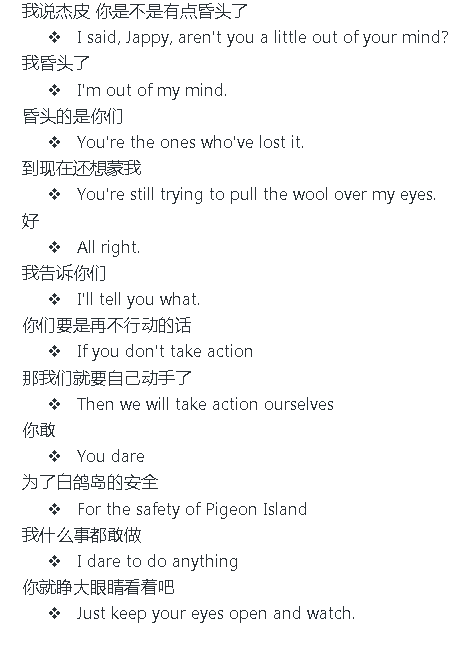
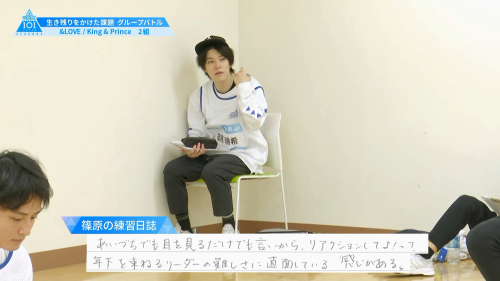


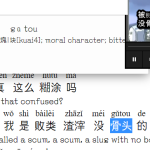

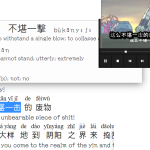
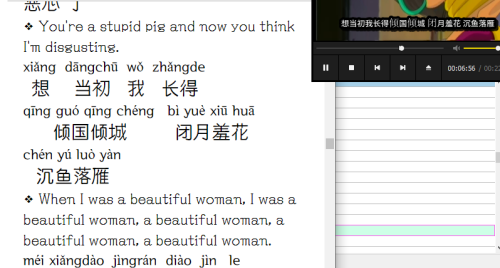
“I tend to make the deepL parallel text then publish it to the internet via simplenote.com/nimbusnote since chrome pop-up dictionary extensions suck and only works on real websites and not on .html files on the computer for whatever reason.”
You can use the following to make .html files on your machine be served on a lightweight web server on your own machine, so that Chrome would let extensions work on those .html files:
https://chrome.google.com/webstore/detail/web-server-for-chrome/ofhbbkphhbklhfoeikjpcbhemlocgigb
LikeLiked by 1 person
Pingback: Making subs2srs cards using transcripts for FRENCH & german | 초롱이 ★ ごきげんよう